The ‘All Members’ data needs to be uploaded for any of the other reports to work.
1. Make sure you are logged-in to MembershipWorks Admin. You can login here.
2. Go the ‘All Members’ page.
3. Press the ‘Export’ button on the top of the page.
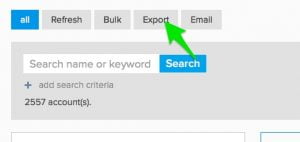
4. Click the blue text to select all fields. ALSO select the first of the two options at the bottom.
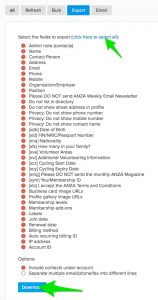
5. Click the ‘Download’ button on the bottom of the page.
6. Upload the file to the ANZA Reporting page.
![]()

